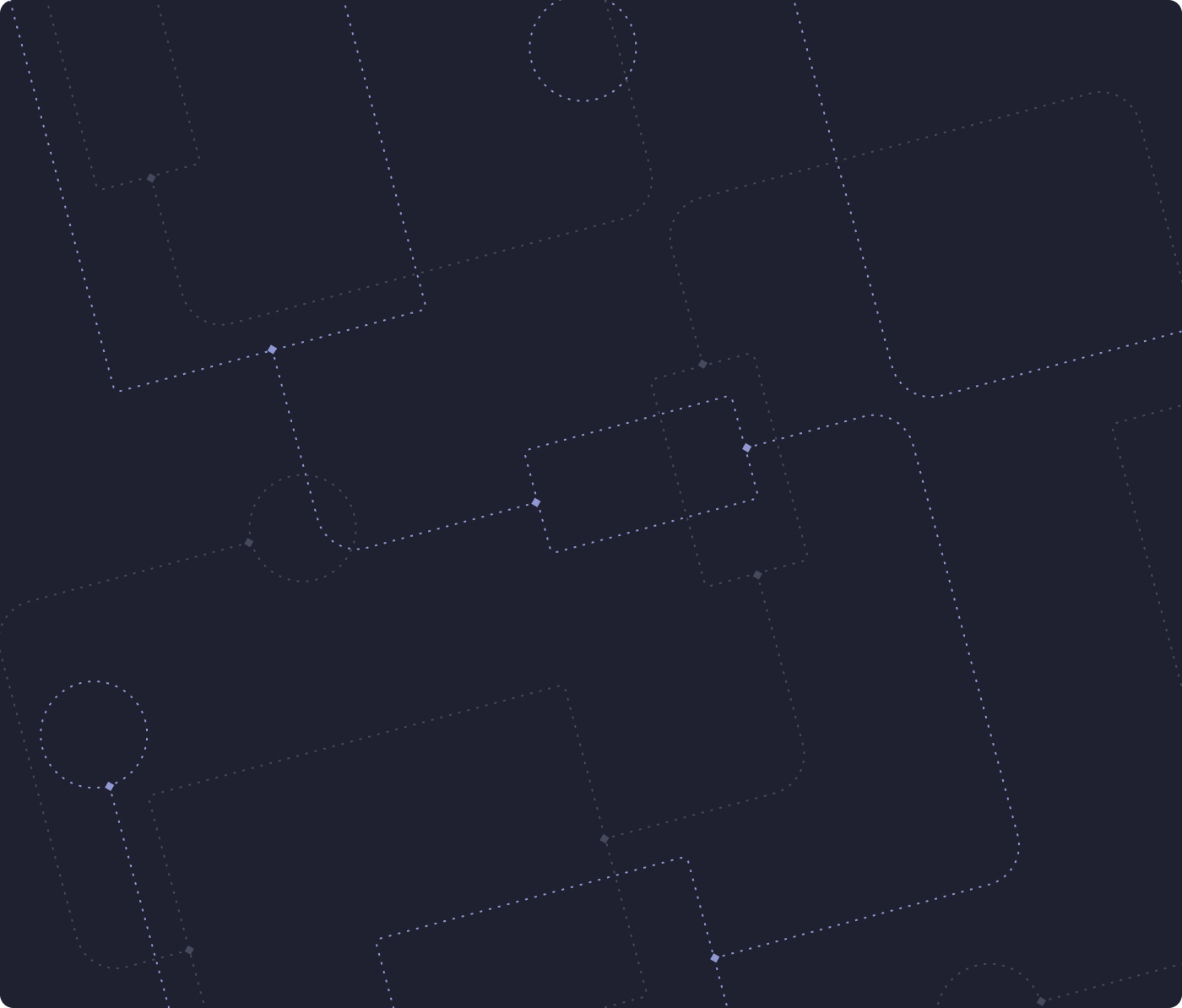
Level up your GPT
Reliable, verifiable calculations for GPTs
LLMs are great with language—but when it comes to numbers, calculations, and spreadsheet logic, they often fall short. The last thing you want hallucinated are your business metrics.
GRID is a powerful, browser-ready spreadsheet engine that is compatible with Excel and Google Sheets. It lets you turn spreadsheets into RESTful APIs, giving your custom GPTs the ability to calculate and model scenarios with the precision of a spreadsheet engine.
Powerful spreadsheet engine
Why GRID?
Accurate and verifiable
Every calculation is backed by GRID’s advanced spreadsheet engine, ensuring results you can trust—no more guesswork or approximations.
Fully compatible
GRID supports Excel and Google Sheets formulas, so your models work just as they do in their original formats - no need to rework them.
Optimized for AI
GRID's language enrichment analyzes spreadsheets for labels and context, enabling natural language access to data and calculations.
Spreadsheet-powered AI
Ensure your GPT delivers when accuracy matters
GPTs give builders access to function calls, allowing the custom GPT to interact with structured data and external tools—unlocking more advanced use cases. With GRID, you can turn any spreadsheet into a RESTful API that you can then call from your custom GPT. Your business logic already lives within spreadsheets—now you can leverage that logic in your GPT while ensuring reliable and verifiable calculations.

Why are calculations in LLMs so unreliable to begin with?
I can already upload spreadsheets to Chat GPT. Why do I need GRID?
What kind of questions can I expect my LLM to answer?
What is a custom GPT?
How can I make sure the calculations are performed by GRID, not the LLM?
How can I verify the calculations from GRID?
A spreadsheet engine for ChatGPT
Enhance your GPT's accuracy with GRID
Give your GPT access to reliable, spreadsheet-backed logic and eliminate calculation errors.
Try for free